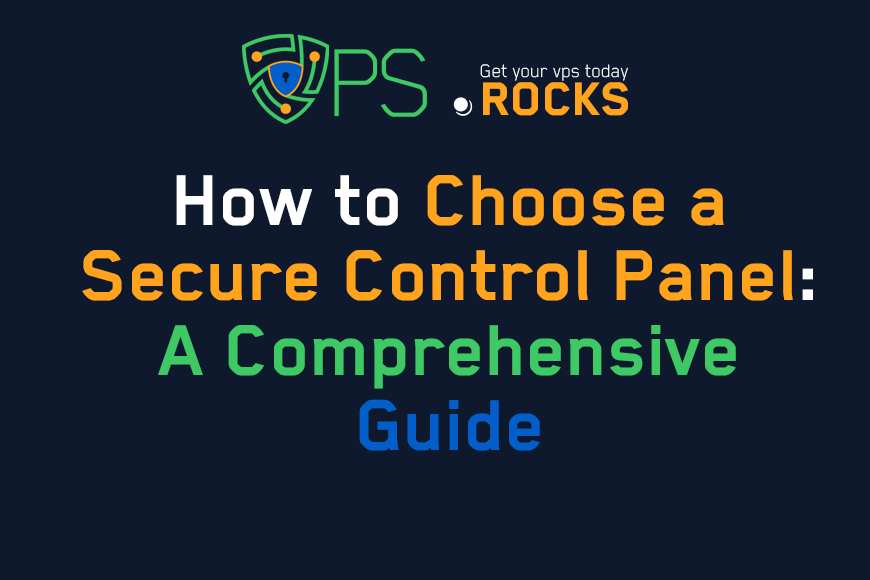Open-Source Control Panel Security: Hardening Webmin/Virtualmin
Content Tree
Imagine this: Your e-commerce site grinds to a halt at peak sales hour. Panicked, you discover hackers exploited a default password in Webmin to inject malware. This nightmare scenario is avoidable. Open-source control panels like Webmin/Virtualmin power 34% of small business servers (Source: 2023 Cloud Security Report), but misconfigurations leave them vulnerable. Let’s turn your control panel into a fortress.
Why Webmin/Virtualmin Security Matters More Than Ever
Cyberattacks on web servers surged by 62% in 2023 (Cybersecurity Ventures), with unpatched control panels being a prime target. Webmin/Virtualmin’s flexibility comes with risks:
- Default configurations often lack basic safeguards
- Outdated modules create entry points for exploits
- Broad administrative access increases breach impact
Expert Insight:
Open-source tools demand proactive security. It’s like maintaining a historic house—preserve the charm but upgrade the locks.
— Alex Rivera, Cybersecurity Architect
Essential Security Hardening Steps (The Foundation)
1. Eliminate Default Vulnerabilities
Problem: 41% of Webmin breaches stem from unchanged defaults (SANS Institute).
Solution:
- Change Default Credentials Immediately
sudo /usr/share/webmin/changepass.pl /etc/webmin root newpassword
- Disable Unused Modules (e.g., Cluster, Xterm) via Webmin > Unused Modules
2. Encrypt All Traffic
Real-World Scenario: A medical clinic failed to enforce SSL, exposing patient data.
Implementation:
- Force HTTPS in Webmin Configuration > SSL Encryption
- Use Let’s Encrypt for free certificates:
sudo certbot --webroot -w /var/www/html -d yourdomain.com
3. Two-Factor Authentication (2FA)
Why: 2FA blocks 99.9% of automated attacks (Microsoft Security Report).
How:
- Install the Two Factor Authentication module
- Link to Google Authenticator/Authy
- Enforce for all admin accounts
Advanced Hardening Techniques
Layer 1: Network Protection
- Firewall Rules: Allow Webmin access only from trusted IPs
ufw allow from 192.168.1.0/24 to any port 10000
- VPN-Only Access: Restrict Webmin to internal networks
Layer 2: Service Minimization
Case Study: A SaaS startup reduced attack surfaces by 70% by:
- Removing unused packages:
virtualmin delete-unused --confirm
- Disabling FTP in favor of SFTP
Role-Based Access Control (RBAC)
| User Role | Permissions | Business Use Case |
|---|---|---|
| Developer | DNS, Email, Databases | Manage staging environments |
| Auditor | Log Viewing Only | Compliance checks |
| Admin | Full Access (with 2FA) | Infrastructure changes |
Implementation:
- Create roles in Webmin > Users and Groups
- Apply principle of least privilege
Backup & Disaster Recovery
3-2-1 Rule: 3 copies, 2 media types, 1 offsite.
- Automate Backups: Use Virtualmin’s built-in scheduler
- Test Restores: Quarterly drills prevent “backup theater”
How to Choose Security Add-Ons for Webmin/Virtualmin
| Tool | Purpose | Best For |
|---|---|---|
| Fail2Ban | Block brute-force attacks | All environments |
| ClamAV | Malware scanning | E-commerce sites |
| ModSecurity | Web Application Firewall | High-traffic servers |
Selection Criteria:
- Compatibility with your OS/web stack
- Maintenance requirements
- Community support quality
Monitoring & Maintenance Checklist
- Weekly: Check for Webmin updates (sudo apt upgrade webmin)
- Monthly: Review access logs (/var/webmin/logs/)
- Quarterly: Penetration testing
FAQ: Your Top Security Questions Answered
Q: How often should I update Webmin?
A: Enable automatic security patches; review major updates monthly.
Q: Can I use Webmin without opening port 10000?
A: Yes! Access via SSH tunnel: ssh -L 10000:localhost:10000 user@yourserver
Q: Are backups enough for ransomware protection?
A: No. Use immutable backups (e.g., AWS S3 Object Lock).
Action Steps to Take Today
- Enable 2FA for all admin accounts
- Restrict Webmin access via firewall rules
- Schedule backups with offsite storage
Secure your Webmin/Virtualmin today—because your business deserves more than just "good enough" protection.
"Open-Source Control Panel Security: Hardening Webmin/Virtualmin"
VPS.Rocks