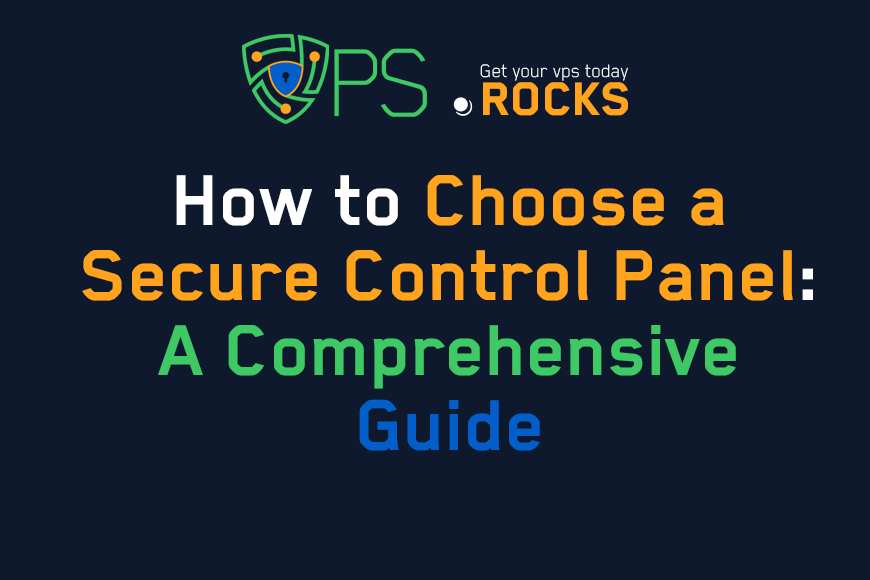
How to Choose a Secure Control Panel: A Comprehensive Guide
Content Tree
Your server control panel is the command center for your online operations. It's where you manage websites, databases, email accounts, DNS settings, and much more. Choosing the right control panel is crucial for efficiency and ease of use, but arguably even more important is choosing a secure one. A compromised control panel can give attackers complete control over your server, leading to data breaches, website defacement, and severe business disruption.
Think of your control panel like the keys to your kingdom. You wouldn't hand those keys to just anyone, would you? Similarly, you need to be extremely careful about which control panel you entrust with managing your server. This guide will walk you through the essential security features to look for, compare popular control panel options, and provide a practical framework for making the right choice. We'll focus on what matters most for protecting your server and your business.
Why Control Panel Security is Non-Negotiable
A control panel, by its very nature, has extensive privileges on your server. It can create and delete files, modify system configurations, manage user accounts, and access sensitive data. If an attacker gains access to your control panel, they essentially have the same level of control as you do – or even more.
Here's why prioritizing security is paramount:
- Data Breaches: Attackers can steal sensitive data stored on your server, including customer information, financial records, and proprietary business data.
- Website Defacement: Attackers can alter your website content, replacing it with malicious code or defacing messages.
- Malware Distribution: Your server can be used to host and distribute malware, infecting your visitors' computers.
- Spam Relay: Attackers can use your server to send spam emails, damaging your reputation and potentially getting your server blacklisted.
- DDoS Attacks: Your server can be used as part of a botnet to launch Distributed Denial of Service (DDoS) attacks against other websites.
- Loss of Control: You could be completely locked out of your server, unable to regain control without significant effort and potential data loss.
- Reputational Damage: A security breach can severely damage your business's reputation, eroding customer trust and potentially leading to financial losses.
Statistic: According to a 2023 report by Positive Technologies, web applications (including control panels) were the target of 42% of all cyberattacks. This highlights the vulnerability of web-facing interfaces and the need for robust security measures.
Essential Security Features to Look For
When evaluating a control panel, consider the following security features:
- Two-Factor Authentication (2FA) / Multi-Factor Authentication (MFA): This is arguably the most important security feature. 2FA/MFA requires a second factor (like a code from your phone) in addition to your password, making it much harder for attackers to gain access even if they steal your password. Look for support for TOTP (Time-Based One-Time Passwords) using authenticator apps like Google Authenticator or Authy.
- Regular Security Updates and Patching: The control panel provider should have a strong track record of releasing regular security updates and patches to address vulnerabilities. A control panel that's not actively maintained is a major security risk.
- Strong Password Policies: The control panel should enforce strong password policies, requiring users to create complex passwords and change them regularly.
- Brute-Force Protection: The control panel should have mechanisms to detect and block brute-force attacks, where attackers try to guess passwords by repeatedly trying different combinations. This often involves rate limiting or account lockouts after multiple failed login attempts.
- IP Address Whitelisting/Blacklisting: This allows you to restrict access to the control panel to specific IP addresses or ranges, preventing unauthorized access from other locations.
- Role-Based Access Control (RBAC): RBAC allows you to define different user roles with different levels of access. For example, you might have an "administrator" role with full access and a "website manager" role with limited access to specific websites.
- Security Auditing and Logging: The control panel should keep detailed logs of user activity, allowing you to track changes, identify suspicious behavior, and investigate security incidents.
- Web Application Firewall (WAF) Integration: Some control panels integrate with WAFs, which provide an additional layer of security by filtering malicious web traffic.
- Automatic Backups: The control panel should offer automatic backup functionality, allowing you to regularly back up your server data and configuration. This is crucial for disaster recovery.
- File Integrity Monitoring: This feature monitors critical system files for changes, alerting you to any unauthorized modifications that could indicate a compromise.
- Secure Communication (HTTPS): The control panel should always use HTTPS (SSL/TLS encryption) to protect communication between your browser and the server, preventing eavesdropping and man-in-the-middle attacks.
- Support for Security Extensions/Plugins: The ability to add security extensions or plugins can further enhance the control panel's security posture.
Expert Quote: Choosing a secure control panel is like choosing a good lock for your front door. You wouldn't skimp on security for your physical home, and you shouldn't skimp on security for your virtual one. Look for a control panel with a strong security track record and a commitment to ongoing updates. - Maria Rodriguez, Server Security Specialist
Comparing Popular Control Panel Options (Security Focus)
Here's a comparison of some popular control panels, focusing on their security features:
| Feature | cPanel/WHM | Plesk | DirectAdmin | Webmin/Virtualmin | InterWorx |
| 2FA/MFA | Yes (TOTP) | Yes (TOTP, others) | Yes (TOTP) | Yes (TOTP) | Yes (TOTP) |
| Regular Updates | Yes | Yes | Yes | Yes | Yes |
| Strong Passwords | Yes | Yes | Yes | Yes | Yes |
| Brute-Force Protection | Yes | Yes | Yes | Yes | Yes |
| IP Whitelisting | Yes | Yes | Yes | Yes | Yes |
| RBAC | Yes | Yes | Yes | Yes | Yes |
| Auditing/Logging | Yes | Yes | Yes | Yes | Yes |
| WAF Integration | Yes (ModSecurity) | Yes (ModSecurity) | Yes (ModSecurity) | Yes (ModSecurity) | Yes (ModSecurity) |
| Automatic Backups | Yes | Yes | Yes | Yes | Yes |
| File Integrity | Limited (cPHulk) | Yes (via extension) | Limited | Yes(via plugin) | Yes |
| HTTPS | Yes | Yes | Yes | Yes | Yes |
| Security Extensions | Yes | Yes | Limited | Yes | Yes |
| Open Source | No | No | No | Yes | No |
Key Takeaways:
- cPanel/WHM: A very popular and widely used control panel, known for its user-friendliness. It has a strong focus on security and offers a wide range of features.
- Plesk: Another popular commercial control panel, similar to cPanel in many ways. It offers a good balance of features and security.
- DirectAdmin: A lighter-weight commercial control panel, known for its performance and affordability. It has improved its security features significantly in recent years.
- Webmin/Virtualmin: A free and open-source control panel, highly customizable and powerful, but can have a steeper learning curve. Requires more manual configuration for optimal security.
- InterWorx: A commercial control panel designed for high-availability and clustering. It offers good security features and a user-friendly interface.
Note: This table is a general overview. The specific features and security capabilities can vary depending on the version and configuration of each control panel. Always check the official documentation for the most up-to-date information.
Statistic: A study by Sucuri found that outdated software (including control panels) was a contributing factor in over 55% of website compromises. This underscores the critical importance of choosing a control panel with a commitment to regular updates.
How to Choose the Right Control Panel (Implementation Guide)
- Assess Your Needs:
- Operating System: Which operating system are you using (Linux, Windows)? Not all control panels are compatible with all operating systems.
- Technical Expertise: How comfortable are you with server administration? Some control panels are more user-friendly than others.
- Number of Websites/Domains: How many websites or domains will you be managing?
- Specific Features: Do you need specific features like reseller hosting, email hosting, or database management?
- Budget: How much are you willing to spend on a control panel license?
- Prioritize Security:
- Make a list of the essential security features outlined earlier.
- Research the security track record of each control panel you're considering. Look for information about past vulnerabilities and how quickly they were addressed.
- Check for 2FA/MFA support. This is a must-have.
- Compare Options:
- Use the comparison table above as a starting point.
- Read reviews and user feedback from reputable sources.
- Test drive the control panel if possible. Many providers offer free trials or demos.
- Make Your Decision:
- Choose a control panel that meets your needs and prioritizes security.
- Don't be afraid to pay for a commercial control panel if it offers better security features and support. The cost of a security breach can far outweigh the cost of a license.
- Implement Security Best Practices:
- Once you've installed your control panel, immediately enable 2FA/MFA for all user accounts.
- Configure strong password policies.
- Set up IP address whitelisting/blacklisting if appropriate.
- Enable security auditing and logging.
- Keep your control panel software up to date.
- Regularly review your security settings.
- Consider using a WAF.
- Backup your server and control panel regularly.
Beyond the Control Panel: Holistic Server Security
Choosing a secure control panel is a crucial first step, but it's not the only step. True server security requires a holistic approach that encompasses all aspects of your server environment. This includes:
- Operating System Security: Keep your operating system up to date with the latest security patches. Configure a firewall (like ufw or firewalld on Linux).
- SSH Security: Use SSH keys instead of passwords for SSH access. Disable root login via SSH. Consider using multi-factor authentication for SSH.
- Web Application Security: If you're running web applications (like WordPress), keep them updated and use security plugins or modules.
- Database Security: Secure your database server with strong passwords, access controls, and regular backups.
- Network Security: Use a firewall to restrict access to your server. Consider using a Virtual Private Network (VPN) for remote access.
- Physical Security: If you have physical access to your server, ensure it's located in a secure environment.
- Regular Security Audits: Conduct regular security audits to identify and address vulnerabilities.
- Monitoring: Utilize server and application monitoring to quickly identify potential issues.
FAQ: Common Questions About Secure Control Panels
Q1: Are open-source control panels less secure than commercial ones?
A: Not necessarily. Open-source control panels can be just as secure as commercial ones, but they often require more manual configuration and expertise to achieve the same level of security. Commercial control panels often have dedicated security teams and more streamlined update processes.
Q2: Which control panel is the "most secure"?
A: There's no single "most secure" control panel. The best choice depends on your specific needs and your ability to properly configure and maintain it. All of the control panels listed in the comparison table can be secured effectively if implemented correctly.
Q3: Do I need a control panel at all?
A: You can manage a server without a control panel, using the command line directly. However, this requires significant technical expertise and is generally not recommended for beginners or for managing multiple websites. A control panel greatly simplifies server administration.
Q4: How often should I update my control panel?
A: You should update your control panel as soon as security updates are released. Most control panels have automatic update mechanisms or will notify you when updates are available.
Q5: What if my chosen control panel has a security vulnerability?
A: If a vulnerability is discovered, the control panel provider should release a patch as quickly as possible. Apply the patch immediately. This is why choosing a provider with a strong track record of security updates is so important.
Q6: Can I use a control panel with a cloud server (like AWS, Google Cloud, Azure)?
A: Yes. Many cloud providers offer pre-configured images with popular control panels, or you can install a control panel on a virtual machine yourself.
Q7: Is it safe to use the default username and password for my control Panel?
A: Absolutely not. The first thing you should do is change the default username and password to something strong and unique. Default credentials are well-known and are a prime target for attackers.
Your server control panel is a critical component of your online infrastructure. Choosing a secure control panel and implementing strong security practices is essential for protecting your data, your website, and your business. Don't treat security as an afterthought; make it a priority from the start. By following the guidance in this article, you can significantly reduce your risk of a security breach and ensure the long-term stability and success of your online operations. The time and effort you invest in securing your control panel today will pay off handsomely in the future.
Take the time to carefully evaluate your control panel options, prioritizing security above all else. Implement the security best practices outlined in this guide, and make server security a continuous, ongoing process.
"How to Choose a Secure Control Panel: A Comprehensive Guide"
VPS.Rocks





