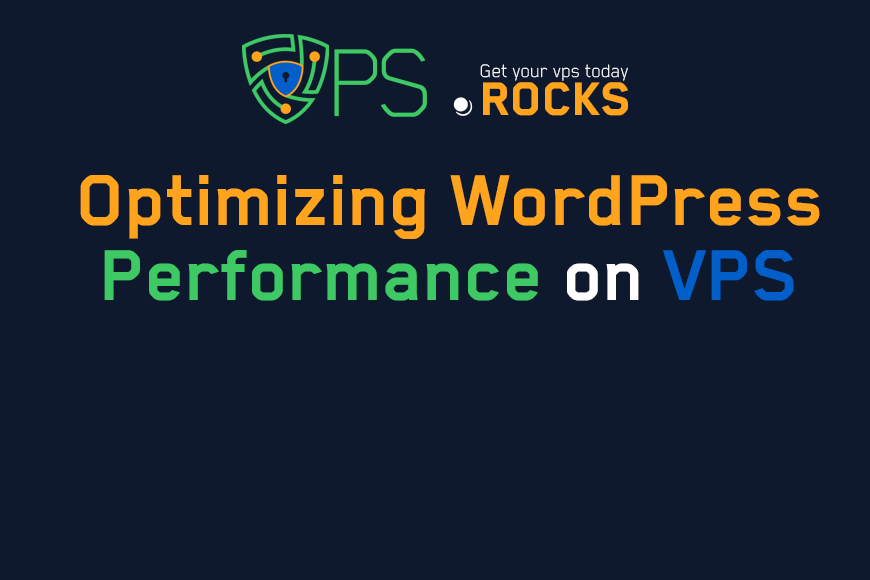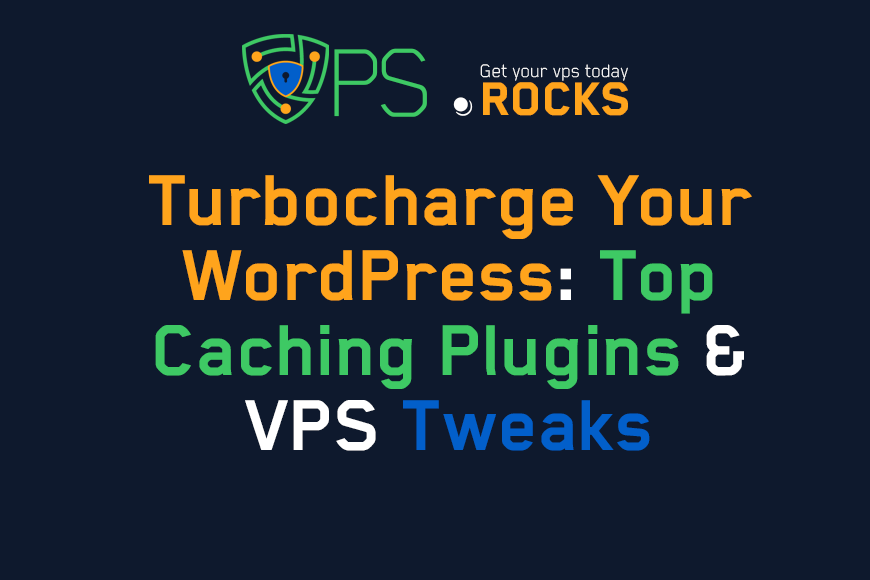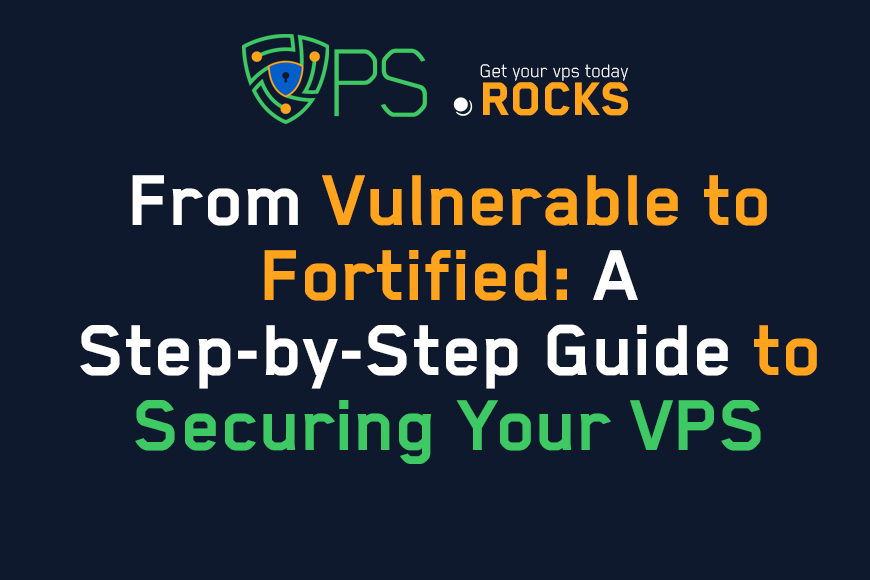
From Vulnerable to Fortified: A Step-by-Step Guide to Securing Your VPS
Content Tree
Did you know that 68% of small businesses using cloud infrastructure experience a cyber attack within their first year (Verizon 2023 DBIR)? For businesses relying on Virtual Private Servers (VPS), security isn’t optional—it’s survival. This guide walks you through battle-tested strategies to transform your VPS from a hacker target to a digital fortress.
1. Understanding the VPS Threat Landscape
Common Attacks Targeting VPS Environments
- Brute Force Attacks: 23% of server breaches start with password guessing (SANS Institute)
- Outdated Software Exploits: The 2023 Apache Log4j crisis affected 48% of VPS instances
- Misconfigured Services: Default settings cause 35% of cloud security incidents
Real-World Scenario: A Chicago e-commerce site lost 12 hours of sales after attackers exploited an outdated WordPress plugin on their VPS. Regular updates could have prevented this $28,000 loss.
2. The Foundation: Initial VPS Hardening
Your First 60 Minutes Checklist
- SSH Key Setup (Replace password login)
ssh-keygen -t ed25519
Firewall Configuration (UFW example):
sudo ufw allow 22/tcp # SSH
sudo ufw enable
Automatic Updates:
sudo apt install unattended-upgrades
Expert Insight: "Treat your VPS like a bank vault—default settings are like leaving the door cracked open." - Sarah Johnson, Cloud Security Architect
3. Network Security: Building Digital Moat
Firewall Comparison Table
| Tool | Best For | Difficulty | Special Features |
|---|---|---|---|
| UFW | Beginners | Easy | Simple rulesets |
| CSF | Advanced Users | Medium | Login/intrusion detection |
| iptables | Custom Solutions | Hard | Granular control |
Visual Concept: Imagine your VPS as a castle. The firewall is your drawbridge—only allowing authorized traffic through specific ports (HTTP/HTTPS).
4. Access Control: Who Gets the Keys?
The 3-Layer Authorization Model
- SSH Keys (Never passwords alone)
- Two-Factor Authentication (Google Authenticator)
- Sudo Privileges (Least-access principle)
Case Study: A financial startup prevented a $500k breach by implementing IP whitelisting + 2FA for database access.
5. Monitoring & Intrusion Detection
Essential Tools Stack
- fail2ban: Blocks brute force attempts
- ClamAV: Malware scanner
- Lynis: Security auditing toolkit
Alert Threshold Guide:
- Critical: >5 failed SSH attempts/minute
- High: Unknown process using >40% CPU
- Medium: Unusual outbound traffic spikes
6. Backup & Disaster Recovery
Backup Strategy Matrix
| Type | Frequency | Retention | Storage |
|---|---|---|---|
| Daily | 24h | 7 days | Off-site cloud |
| Weekly | 7 days | 1 month | Secondary VPS |
| Monthly | 30 days | 1 year | Cold storage |
Pro Tip: Test restores quarterly—46% of businesses discover backups are corrupt when they need them most (Veeam 2023 Report).
How to Choose Security Tools: A Decision Framework
- Business Impact Analysis: What’s the cost of 1 hour downtime?
- Skill Assessment: Can your team manage CLI tools?
- Budget: Open-source vs. commercial solutions
- Compliance Needs: HIPAA, PCI-DSS, GDPR
Tool Comparison:
- Budget-Friendly: UFW + fail2ban (Free)
- Enterprise-Grade: Cloudflare + CrowdStrike ($300+/mo)
FAQ: Your Top Security Questions Answered
Q: Is a VPS safer than shared hosting?
A: Yes—if properly configured. Shared hosting’s “bad neighbor” effect disappears, but you inherit full security responsibility.
Q: How often should I patch my server?
A: Critical updates within 24 hours, others weekly. Automate where possible.
Your Action Plan Starts Now
- Audit current VPS security using Lynis
- Implement today’s checklist items
- Schedule monthly security reviews
Your server’s safety isn’t a one-time project—it’s an ongoing discipline. Start with these steps, then explore advanced protections like intrusion prevention systems.
Equip your VPS with these protections today—your business’s digital future depends on it.
"From Vulnerable to Fortified: A Step-by-Step Guide to Securing Your VPS"
VPS.Rocks