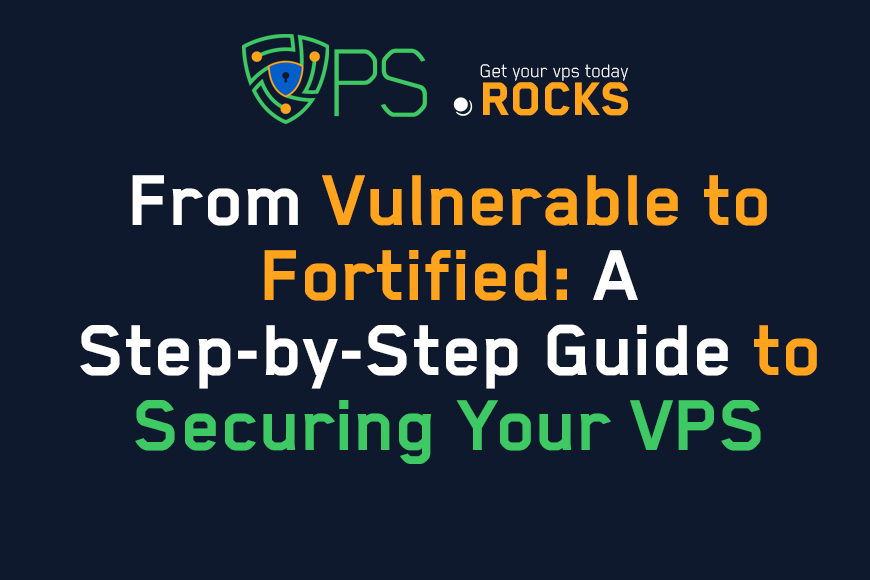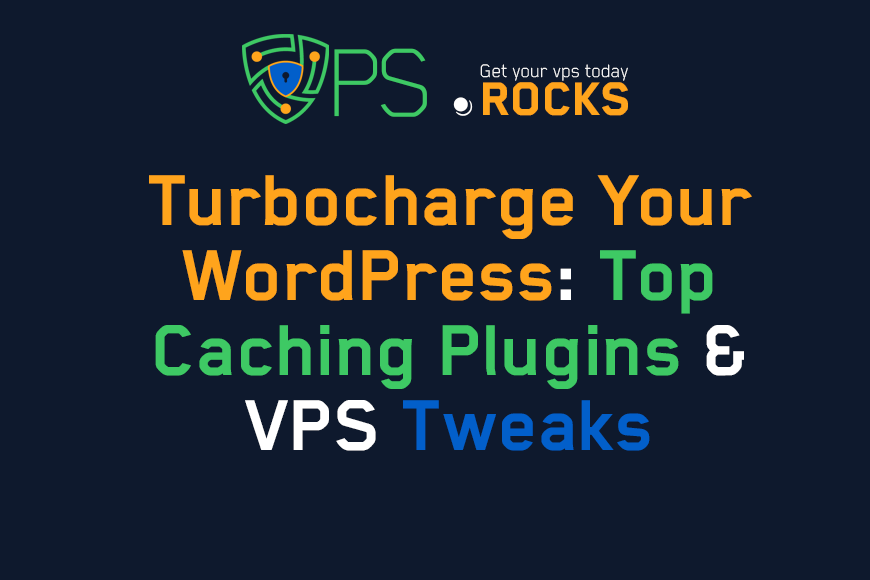
Turbocharge Your WordPress: Top Caching Plugins & VPS Tweaks
Content Tree
Did you know that a 1-second delay in page load time can reduce conversions by 7% (Google)? For WordPress users, slow speeds aren’t just frustrating—they’re costly. With 43% of shoppers abandoning sites that take over 3 seconds to load (Akamai), optimizing your WordPress site isn’t optional—it’s survival.
But here’s the good news: Combining smart caching plugins with strategic VPS tweaks can slash load times by 50-70%. Whether you’re a small business owner or an IT pro, this guide delivers actionable solutions tailored to your technical comfort level.
1. Why Caching + VPS Optimization = WordPress Speed Magic
Imagine your website as a busy coffee shop. Without caching, every customer (visitor) waits while the barista (server) grinds beans (processes PHP) and brews each cup (page) from scratch. Caching acts like a batch brewer—pre-making popular orders for instant delivery.
But even the best batch system fails if your espresso machine (server) can’t keep up. That’s where VPS optimization comes in—upgrading your equipment and workflows to handle peak rushes smoothly.
Key Stats:
- Sites using caching plugins see 2-5x faster page loads (WP Engine)
- Optimized VPS configurations reduce server response time by 60% (Cloudways)
2. Best WordPress Caching Plugins: Features, Pros & Use Cases
A. WP Rocket (Premium)
The Luxury Sedan
- Features: Page + database caching, lazy loading, CDN integration
- Best For: Beginners wanting “set-and-forget” optimization
- Real-World Impact: Boosts eCommerce product page speeds by 3x
B. LiteSpeed Cache (Free/Premium)
The Race Car
- Features: Server-level caching, QUIC.cloud CDN integration
- Requires: LiteSpeed Web Server on VPS
- Case Study: News site reduced TTFB (Time to First Byte) from 1.8s to 0.4s
Comparison Table:
| Plugin | Cache Types | Ease of Use | CDN Support | Best For |
|---|---|---|---|---|
| WP Rocket | Page, Browser | ★★★★★ | Yes | Small businesses |
| LiteSpeed Cache | Page, Object, DB | ★★★☆☆ | Yes | Tech-savvy users |
| WP Super Cache | Static HTML | ★★★★☆ | No | Budget-conscious |
3. VPS Tweaks: Server-Side Optimization Strategies
A. PHP Optimization: The Engine Upgrade
- OPcache Activation: Stores precompiled PHP scripts (like keeping batter pre-mixed)
# Edit php.ini opcache.enable=1 opcache.memory_consumption=128
- PHP Version: 74% of WordPress sites use PHP 7.4 or below, but PHP 8.3 executes requests 30% faster (WordPress.org)
B. Web Server Configuration
- Nginx vs Apache: Nginx handles 10,000 concurrent users with 2.5x lower memory use
- Caching Layers:
- Browser → CDN → Server → Database (Adds redundancy like backup generators)
4. How to Choose: Matching Solutions to Your Needs
Use this decision matrix:
- For Time-Strapped Owners:
- Plugin: WP Rocket
- VPS: Managed hosting with pre-configured caching (e.g., Cloudways)
- High-Traffic Sites (>50k visits/month):
- Plugin: LiteSpeed Cache + LSCache
- VPS: Dedicated CPU cores, NVMe storage
- E-Commerce Sites:
- Combine WP Rocket with Redis object caching
- VPS Tweaks: Database indexing + HTTP/3 protocol
5. FAQs: Solving Common Speed Dilemmas
- Q: Can I use multiple caching plugins?
A: Never—they conflict like two chefs fighting over one oven. Stick to one. - Q: How often should I clear cache?
A: Only after major updates. Good plugins auto-clear when needed. - Q: Does a CDN replace caching plugins?
A: No—they work together. CDN = global delivery trucks; caching = local warehouses. 6. Conclusion: Your Speed Optimization Roadmap
- Start Simple: Install WP Rocket or LiteSpeed Cache
- Audit Server: Check PHP version and OPcache status
- Test Relentlessly: Use tools like GTmetrix to measure gains
- Pro Tip: “Optimization isn’t a one-time fix—it’s a cycle. Schedule quarterly speed checkups.” – Sarah Chen, Hosting Expert
"Turbocharge Your WordPress: Top Caching Plugins & VPS Tweaks"
VPS.Rocks